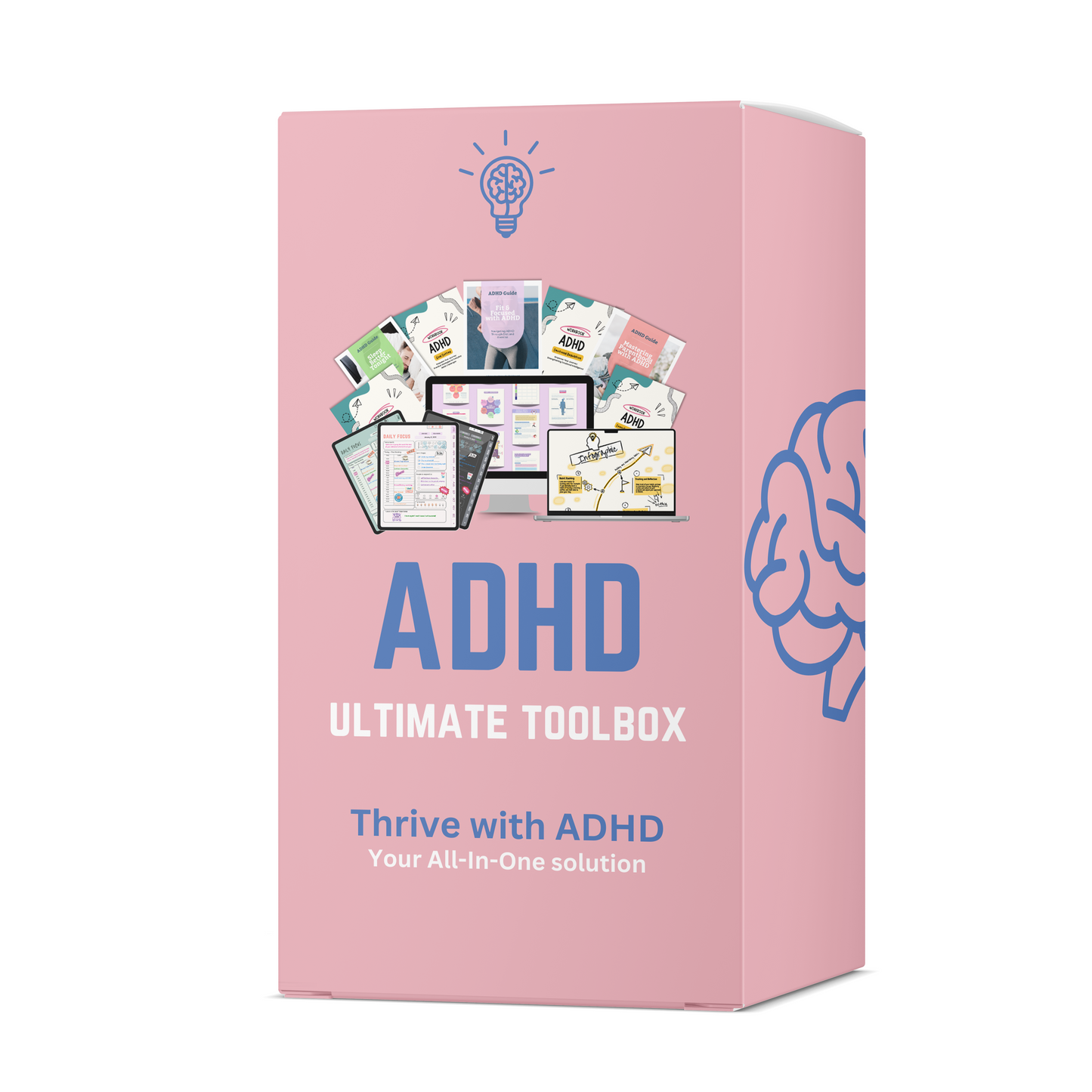To get the most out of your Brain Wave Focus digital planner, you'll need an Annotation app. Below is a breakdown of recommended apps by device type, including compatibility notes to help you choose the best option for your setup.
🔔 Note: This list is regularly updated. If your device or app isn’t listed, feel free to Contact Us for support or suggestions!
Device Compatibility
✅ Apple Devices (iPad, iPhone, Mac)
- GoodNotes 6 – Highly recommended | Free trial, then one-time or annual payment
- Noteful – Free
- Xodo – Free
- NoteShelf – One-time purchase
- Notability – Free with limited monthly edits, then one-time payment
💡 Tip: GoodNotes & NoteShelf provide better overall experience compared to Notability.
✅ Android Devices (Tablets & Phones)
- Xodo – Free
- Samsung Notes – Free (Samsung devices only)
- Flexcil – One-time purchase (Standard version recommended for copy/paste tools)
- Penly – One-time purchase
- NoteShelf – One-time purchase
- GoodNotes (BETA) – Limited features in current Android version
📌 Some Android apps have fewer features than their iOS counterparts. Flexcil and Penly are solid alternatives.
✅ Windows Devices (Tablets & Laptops, including Microsoft Surface)
- Xodo – Free
- GoodNotes (BETA) – Limited features
⚠️ Windows users may experience reduced planner interactivity depending on the app. Xodo is currently the most stable option.
❌ Not Compatible (Unsupported Apps & Devices)
These platforms don’t currently support interactive digital planners effectively:
- Supernote (inconsistent results)
- Kindle Fire
- Notion
- OneNote
- Evernote
- Google Keep / Apple Notes
- Foxit
- Squid
💬 Still Need Help?
If your setup isn’t listed or you're running into issues, we’re here to help. Contact us and we’ll do our best to troubleshoot or recommend the right solution for your device!