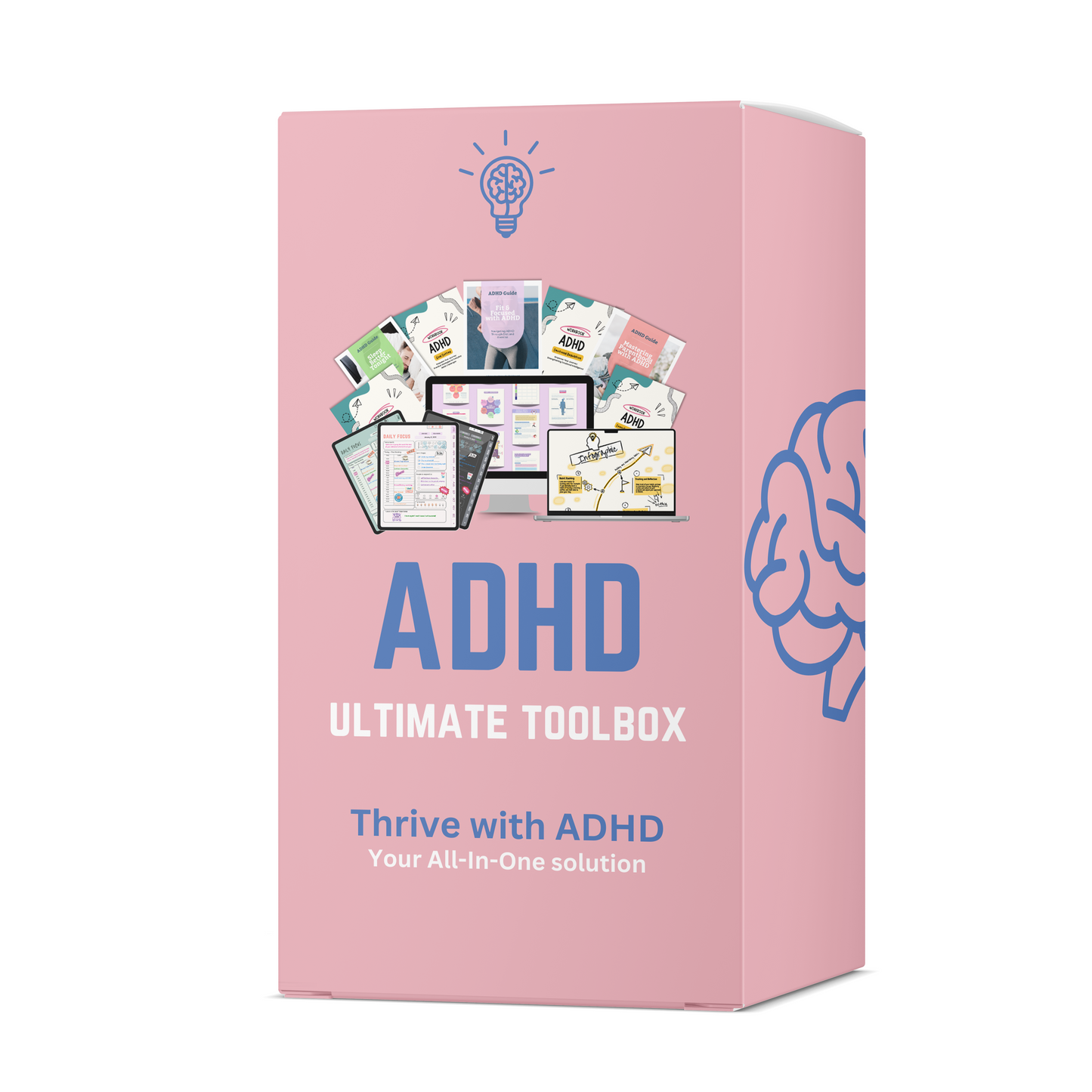Choosing the right annotation app for your digital planner can significantly enhance your productivity and organization. With several options available, it’s essential to find one that suits your needs and preferences. This guide will help you understand the key features to look for and how to select the best app for your digital planning journey.
Key Features to Consider
1. Compatibility
- Ensure the app is compatible with your device (iOS, Android, Windows, or Mac). Most popular apps work across multiple platforms, but it's good to double-check.
2. User Interface
- Look for an intuitive and user-friendly interface. You want an app that allows you to navigate easily and access tools without feeling overwhelmed.
3. Annotation Tools
- Check for a variety of annotation tools, such as:
- Pen and highlighter options: Different colors and thicknesses.
- Text boxes: For typing notes directly on your planner.
- Shapes and stickers: To customize and enhance your pages.
4. Organizational Features
- Choose an app that allows you to:
- Create folders for your planners and resources.
- Tag or label pages for easy retrieval.
- Bookmark important pages for quick access.
5. Page Management
- Look for features that help you manage your pages effectively:
- Duplicate pages for templates you use frequently.
- Rearranging pages easily within your planner.
- Scrolling and zooming capabilities for detailed work.
6. Exporting and Sharing Options
- If you want to share your notes or planner pages, ensure the app allows you to export files in various formats (PDF, image files, etc.).
7. Cloud Storage and Syncing
- Consider apps that offer cloud storage options so you can access your notes from any device and keep your data safe.
8. Price
- Evaluate whether the app is free or requires a purchase. Some free apps have premium features that can be unlocked through a subscription.
Popular Annotation Apps for Digital Planners
Here are some popular annotation apps you might consider, each with its unique features:
1. Goodnotes
- Pros: User-friendly, robust annotation tools, excellent organizational features.
- Cons: iOS only, paid app.
2. Notability
- Pros: Versatile, audio recording features, seamless integration with iCloud.
- Cons: iOS only, paid app.
3. Xodo
- Pros: Free, cross-platform, comprehensive annotation features.
- Cons: Slightly less polished interface compared to paid apps.
4. Samsung Notes
- Pros: Free for Samsung users, integrates well with other Samsung devices.
- Cons: Limited features on non-Samsung devices.
5. Noteshelf
- Pros: Beautiful templates, customizable writing tools.
- Cons: Paid app, limited export options.
6. Penly
- Pros: Affordable, simple design, ideal for quick notes.
- Cons: Limited advanced features compared to others.
7. Noteful
- Pros: Focused on simplicity, easy to use.
- Cons: Fewer features than some competitors.
Steps to Choose the Right App
-
Identify Your Needs: Determine what features are most important for your planning style (e.g., handwriting vs. typing, specific organizational tools).
-
Research: Look up reviews and comparisons of different apps to see which one aligns with your needs.
-
Test Drive: If possible, download free versions or trials to get a feel for the app’s usability before committing.
-
Read User Guides: Familiarize yourself with tutorials and support articles for the apps you are considering to understand their functionality better.
Choosing the right annotation app for your digital planner can enhance your organization and productivity. By considering the features that matter most to you and exploring different options, you’ll find the perfect app to support your planning journey. Happy planning!