Annotation Help
Can You Add Images or Emojis in a PDF Planner?
Yes! Personalize your planner by inserting images, stickers, or even emojis. How to do it: Tap Insert Image in your PDF app. Choose from camera roll or files (e.g., PNG...
Can You Add Images or Emojis in a PDF Planner?
Yes! Personalize your planner by inserting images, stickers, or even emojis. How to do it: Tap Insert Image in your PDF app. Choose from camera roll or files (e.g., PNG...
Undo & Redo: Power Features in Most Annotation ...
Digital planning lets you fix mistakes in seconds—no erasers required! How to use undo/redo: Tap the Undo arrow (usually top of the screen) to revert an action. Tap Redo to...
Undo & Redo: Power Features in Most Annotation ...
Digital planning lets you fix mistakes in seconds—no erasers required! How to use undo/redo: Tap the Undo arrow (usually top of the screen) to revert an action. Tap Redo to...
How to Export a Filled-In Planner for Sharing o...
Backing up your completed planner or sharing it? You can export it as a flattened or editable file. To export: Tap Export/Share in your app. Choose PDF format. Select Include...
How to Export a Filled-In Planner for Sharing o...
Backing up your completed planner or sharing it? You can export it as a flattened or editable file. To export: Tap Export/Share in your app. Choose PDF format. Select Include...
Managing File Sizes With Annotations
Adding handwriting, images, and stickers can increase your planner file size. Tips to manage size: 🧹 Use fewer high-res images or compress before inserting 🗂️ Break large planners into smaller...
Managing File Sizes With Annotations
Adding handwriting, images, and stickers can increase your planner file size. Tips to manage size: 🧹 Use fewer high-res images or compress before inserting 🗂️ Break large planners into smaller...
Best Stylus Pens for Annotation (Budget to Prem...
If you prefer handwriting, the right stylus can make a big difference. Popular options: 🖊️ Apple Pencil (iPad) – Premium accuracy and pressure sensitivity ✍️ Samsung S Pen (Galaxy Tab)...
Best Stylus Pens for Annotation (Budget to Prem...
If you prefer handwriting, the right stylus can make a big difference. Popular options: 🖊️ Apple Pencil (iPad) – Premium accuracy and pressure sensitivity ✍️ Samsung S Pen (Galaxy Tab)...
Using Layers and Multiple Pages for Notes
Running out of space or want to organize ideas better? Add new layers or extra pages. In most apps: Tap the Page thumbnail or navigation menu. Duplicate an existing note...
Using Layers and Multiple Pages for Notes
Running out of space or want to organize ideas better? Add new layers or extra pages. In most apps: Tap the Page thumbnail or navigation menu. Duplicate an existing note...
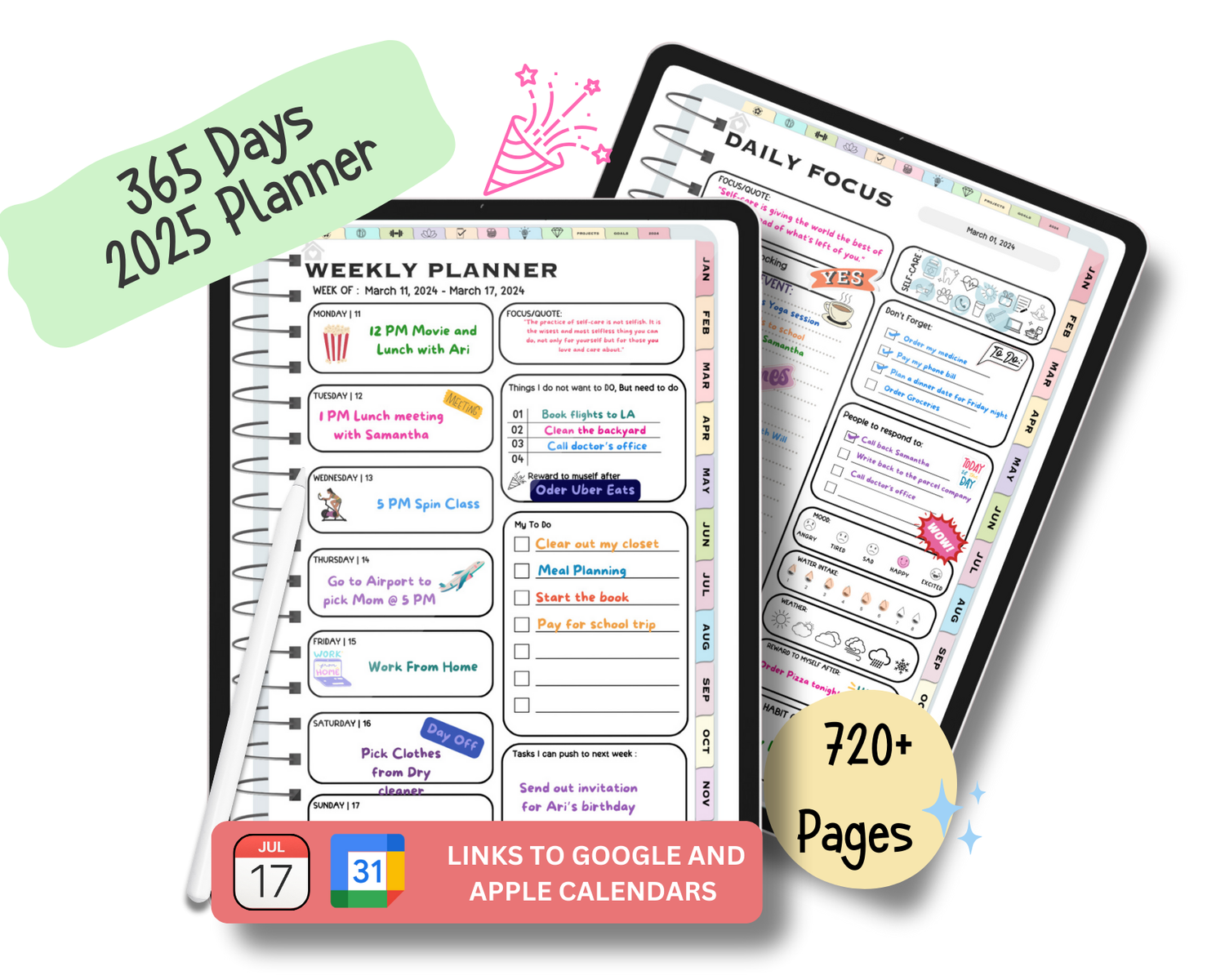
Brain Wave Focus 365 Days ADHD Digital Planners - Out now!
- Based on science (with explanation on how your brain works)
- Digital (Apple, Android , Windows Compatible)
- Made by an ADHD Brain
- Custom Designed to help you stick with it!
- Lifetime Updates for 2025 & beyond!
