Windows & Mac
How to Safely Store Your Files on Mac/PC
Keeping your planners safe and accessible is essential—especially if you plan daily or store progress over time. File safety tips: 🗂️ Create a dedicated folder (e.g., “2025 Planners” or “Digital...
How to Safely Store Your Files on Mac/PC
Keeping your planners safe and accessible is essential—especially if you plan daily or store progress over time. File safety tips: 🗂️ Create a dedicated folder (e.g., “2025 Planners” or “Digital...
Troubleshooting PDF Link Issues on Desktop
Are your planner’s clickable tabs not working? The issue is likely your PDF viewer. To fix link issues: ✅ Use Adobe Acrobat, Foxit PDF, or Preview (Mac) 🚫 Avoid viewing...
Troubleshooting PDF Link Issues on Desktop
Are your planner’s clickable tabs not working? The issue is likely your PDF viewer. To fix link issues: ✅ Use Adobe Acrobat, Foxit PDF, or Preview (Mac) 🚫 Avoid viewing...
How to Use the Planner with a Mouse or Trackpad
No touchscreen? No problem. You can plan effectively using your mouse or trackpad. How to navigate and annotate: 🖱️ Scroll through pages with the mouse wheel or trackpad gestures 🔗...
How to Use the Planner with a Mouse or Trackpad
No touchscreen? No problem. You can plan effectively using your mouse or trackpad. How to navigate and annotate: 🖱️ Scroll through pages with the mouse wheel or trackpad gestures 🔗...
Using GoodNotes on Mac with Sidecar
f you use both a Mac and iPad, Sidecar allows you to use your iPad as a second screen and write in your planner using Apple Pencil. To use Sidecar:...
Using GoodNotes on Mac with Sidecar
f you use both a Mac and iPad, Sidecar allows you to use your iPad as a second screen and write in your planner using Apple Pencil. To use Sidecar:...
Opening and Using Excel Templates
Some of our digital toolboxes include Excel templates for productivity, budgeting, or habit tracking. These are best used on a computer. How to use Excel templates: Download the .xlsx file....
Opening and Using Excel Templates
Some of our digital toolboxes include Excel templates for productivity, budgeting, or habit tracking. These are best used on a computer. How to use Excel templates: Download the .xlsx file....
Can You Use the Planner Without a Stylus?
Absolutely! While a stylus gives you a handwriting-like experience, it’s not necessary to enjoy digital planning on Windows or Mac. You can use a mouse or trackpad and still fully...
Can You Use the Planner Without a Stylus?
Absolutely! While a stylus gives you a handwriting-like experience, it’s not necessary to enjoy digital planning on Windows or Mac. You can use a mouse or trackpad and still fully...
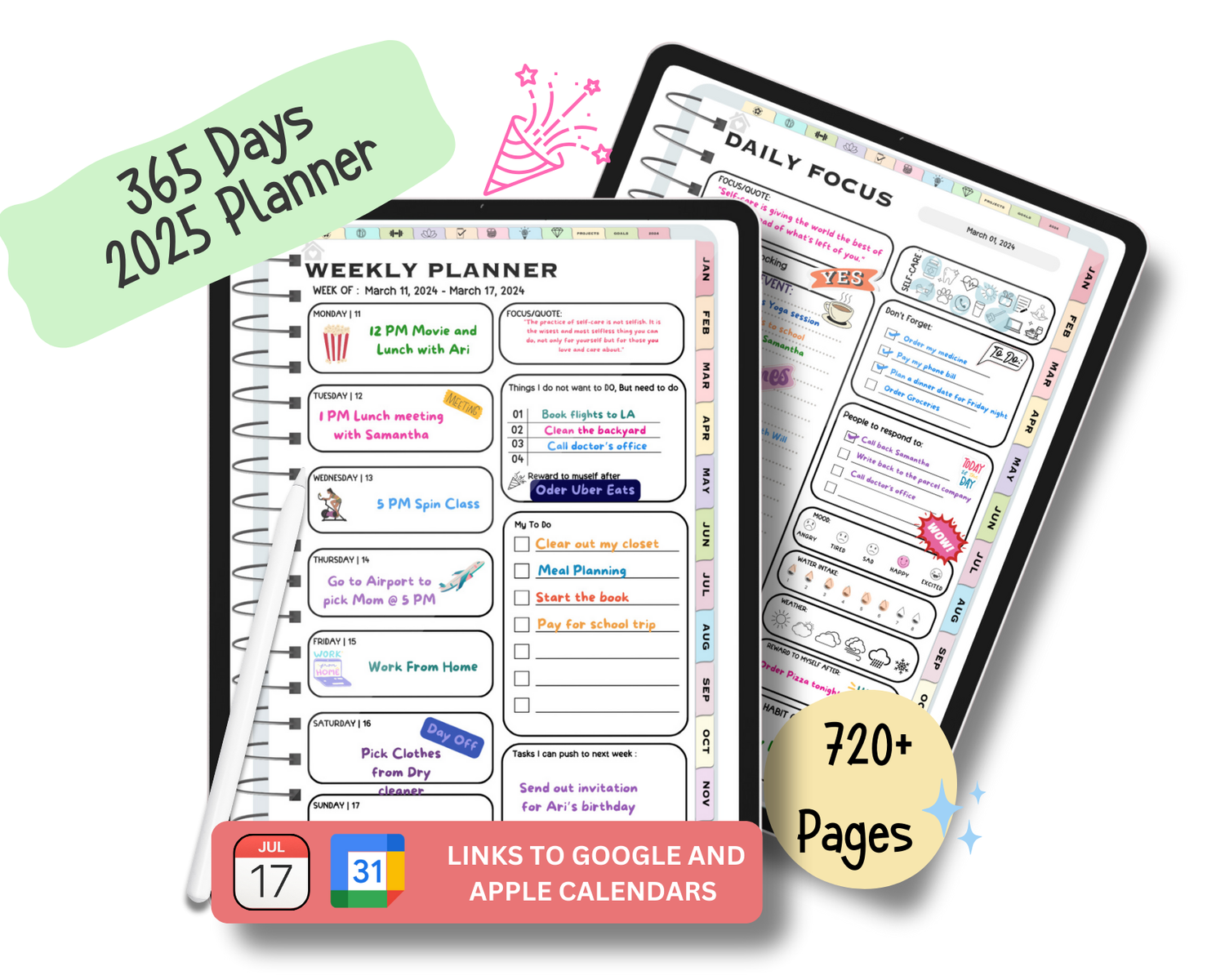
Brain Wave Focus 365 Days ADHD Digital Planners - Out now!
- Based on science (with explanation on how your brain works)
- Digital (Apple, Android , Windows Compatible)
- Made by an ADHD Brain
- Custom Designed to help you stick with it!
- Lifetime Updates for 2025 & beyond!
