iPad & iOS
Best Free & Paid Apps for PDF Annotation on iOS
Not sure which app to use on your iPad? Here are the top apps we recommend for planning: Top Picks: ✅ GoodNotes (paid): Best all-around experience ✅ Notability (paid): Great...
Best Free & Paid Apps for PDF Annotation on iOS
Not sure which app to use on your iPad? Here are the top apps we recommend for planning: Top Picks: ✅ GoodNotes (paid): Best all-around experience ✅ Notability (paid): Great...
Can You Use the Files App for Annotation?
The iOS Files app is handy for organizing, but not ideal for full annotation. Pros: Great for organizing your downloads Allows quick previews of PDFs Cons: No annotation tools (can’t...
Can You Use the Files App for Annotation?
The iOS Files app is handy for organizing, but not ideal for full annotation. Pros: Great for organizing your downloads Allows quick previews of PDFs Cons: No annotation tools (can’t...
Troubleshooting PDF Opening on iPad
Sometimes your PDF might not open or appear blank—don’t worry, it’s usually an app issue. Fix it fast: Make sure you’re opening in a PDF annotation app, not Safari or...
Troubleshooting PDF Opening on iPad
Sometimes your PDF might not open or appear blank—don’t worry, it’s usually an app issue. Fix it fast: Make sure you’re opening in a PDF annotation app, not Safari or...
iPad Storage Tips for Digital Planning
Planning every day adds up! Digital files, stickers, and imported pages can grow quickly. To save space on your iPad: Use iCloud Drive to store backups. Delete older versions of...
iPad Storage Tips for Digital Planning
Planning every day adds up! Digital files, stickers, and imported pages can grow quickly. To save space on your iPad: Use iCloud Drive to store backups. Delete older versions of...
How to Sync GoodNotes Across Devices
You can plan on your iPad and later check your notes on your iPhone or Mac. Here’s how: Syncing via iCloud: Open GoodNotes settings. Tap iCloud Settings and toggle iCloud...
How to Sync GoodNotes Across Devices
You can plan on your iPad and later check your notes on your iPhone or Mac. Here’s how: Syncing via iCloud: Open GoodNotes settings. Tap iCloud Settings and toggle iCloud...
Enabling Hyperlinks in GoodNotes
Hyperlinks are a key feature of our planners. If you tap a tab and nothing happens, you’re likely in writing mode. Here’s how to activate hyperlink navigation: Tap the Pen...
Enabling Hyperlinks in GoodNotes
Hyperlinks are a key feature of our planners. If you tap a tab and nothing happens, you’re likely in writing mode. Here’s how to activate hyperlink navigation: Tap the Pen...
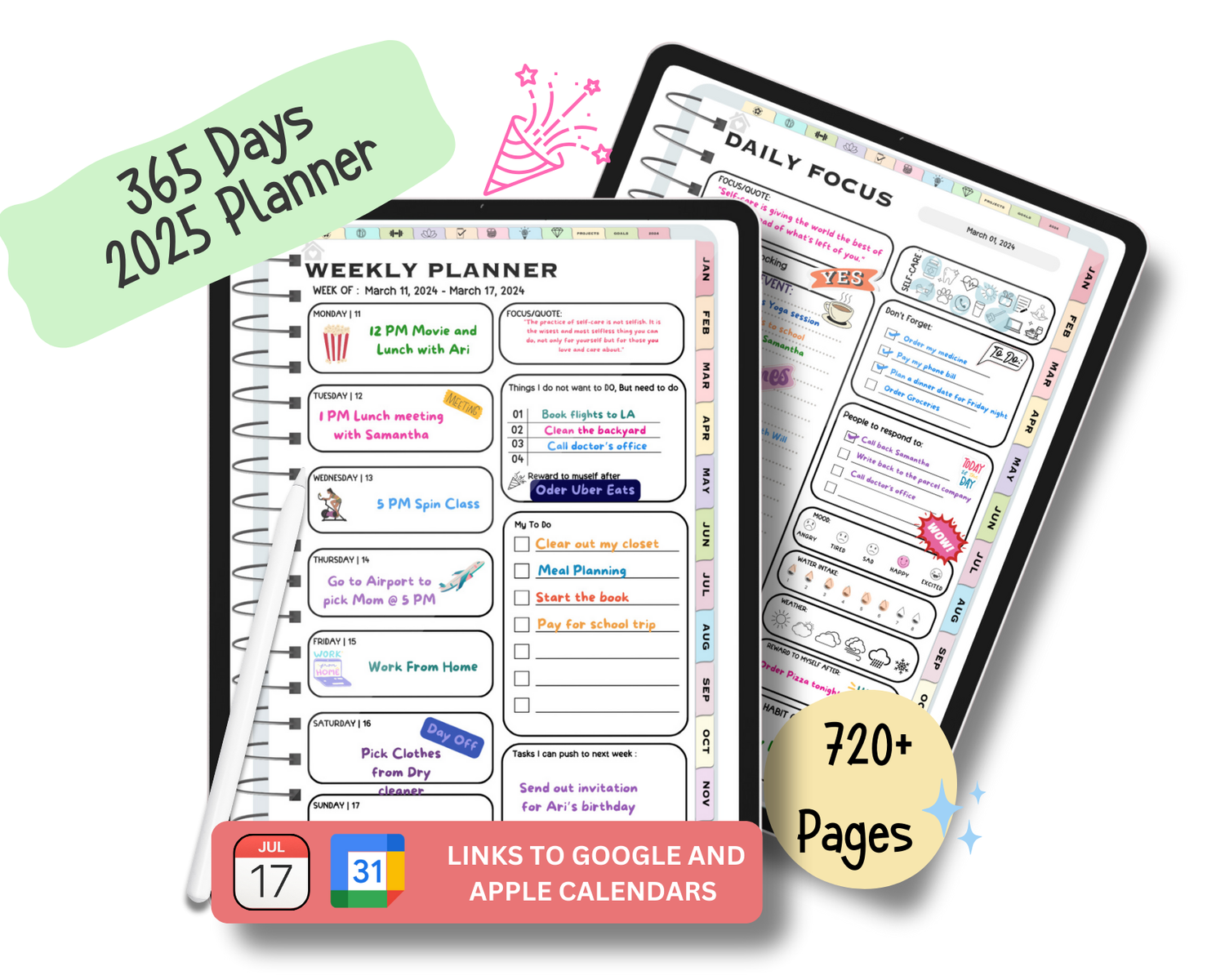
Brain Wave Focus 365 Days ADHD Digital Planners - Out now!
- Based on science (with explanation on how your brain works)
- Digital (Apple, Android , Windows Compatible)
- Made by an ADHD Brain
- Custom Designed to help you stick with it!
- Lifetime Updates for 2025 & beyond!
