Annotation Help
How to Add Custom Notes or Highlights
Want to make your planner pages pop? Use notes and highlights to emphasize tasks, events, or reminders. Add highlights or sticky notes: Use the Highlight tool to draw attention. Use...
How to Add Custom Notes or Highlights
Want to make your planner pages pop? Use notes and highlights to emphasize tasks, events, or reminders. Add highlights or sticky notes: Use the Highlight tool to draw attention. Use...
Switching Between Writing and Clicking (Pen vs....
Hyperlinks won’t work while you're writing. You need to switch modes! In most apps: Tap the Pen icon to enable handwriting. Tap the Hand icon or Read Mode to use...
Switching Between Writing and Clicking (Pen vs....
Hyperlinks won’t work while you're writing. You need to switch modes! In most apps: Tap the Pen icon to enable handwriting. Tap the Hand icon or Read Mode to use...
How to Use the Text Tool to Type in Planners
Don’t have a stylus? Prefer typing over writing? You can type into any planner page using the built-in text tool of your annotation app. Steps to type in any app:...
How to Use the Text Tool to Type in Planners
Don’t have a stylus? Prefer typing over writing? You can type into any planner page using the built-in text tool of your annotation app. Steps to type in any app:...
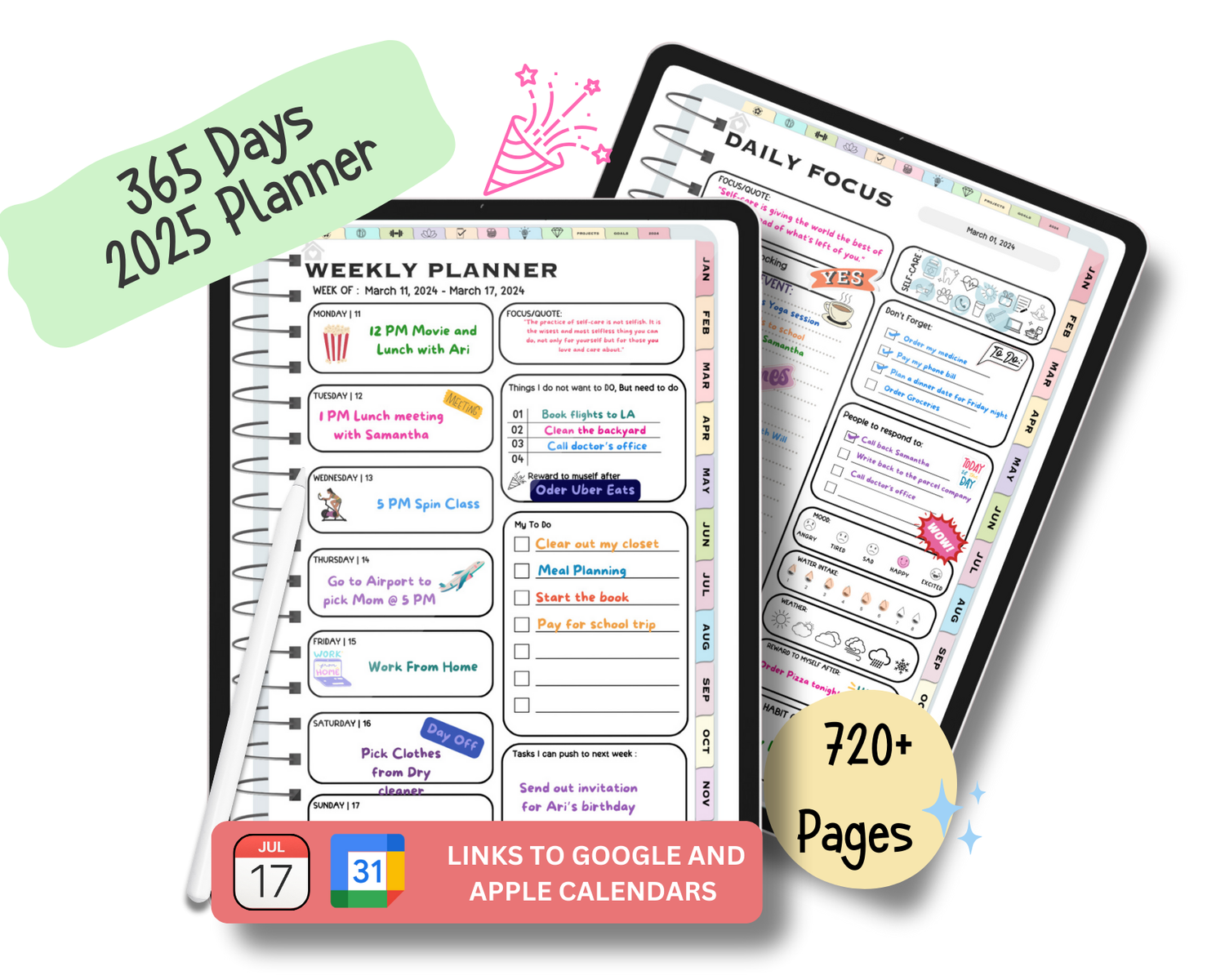
Brain Wave Focus 365 Days ADHD Digital Planners - Out now!
- Based on science (with explanation on how your brain works)
- Digital (Apple, Android , Windows Compatible)
- Made by an ADHD Brain
- Custom Designed to help you stick with it!
- Lifetime Updates for 2025 & beyond!
