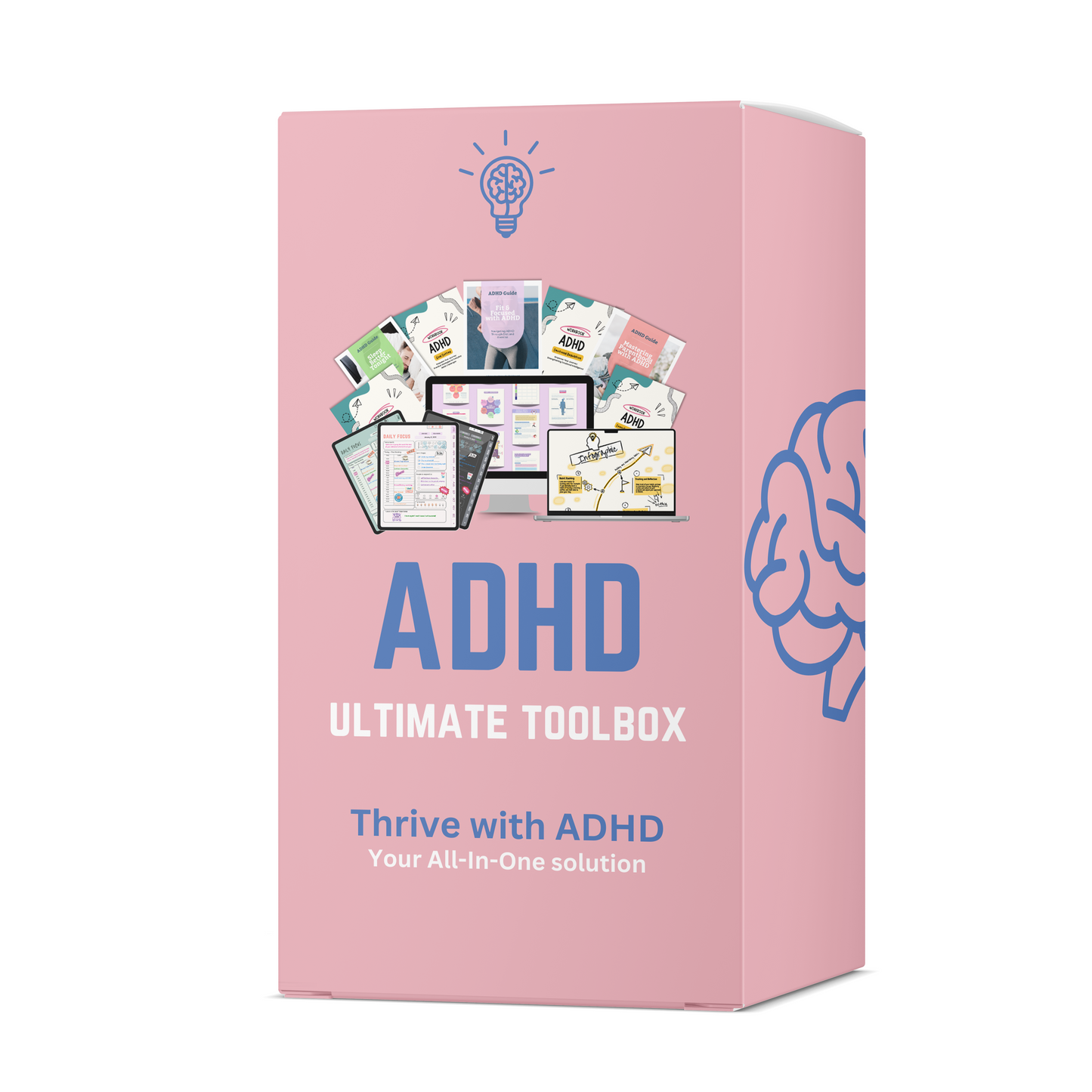Digital planners are interactive PDFs—but to write or type on them, you’ll need a PDF annotation app. These apps allow you to fill out your planner like a notebook: writing, typing, highlighting, and more.
Why you need one:
- ✍️ Write with a stylus (or finger)
- ⌨️ Type text directly on planner pages
- 🔗 Use hyperlinks to navigate
- 🧠 Highlight, erase, and customize
💡 Top apps: GoodNotes (iOS), Notability (iOS), Xodo (Android), Adobe Acrobat (Desktop), and Noteshelf (Cross-platform).
Next: Learn How to Use the Text Tool to Type in Planners.