Android Devices
Syncing Planner Files with Google Drive
Keep your planner accessible across all your devices by syncing it with Google Drive. How to set up sync: In your app (Xodo, Penly, etc.), go to Settings or Cloud...
Syncing Planner Files with Google Drive
Keep your planner accessible across all your devices by syncing it with Google Drive. How to set up sync: In your app (Xodo, Penly, etc.), go to Settings or Cloud...
Using the File Manager to Locate Downloads
If you downloaded your planner but can’t find it—don’t worry. Most files go to the Downloads folder by default. How to find your download: Open My Files or File Manager....
Using the File Manager to Locate Downloads
If you downloaded your planner but can’t find it—don’t worry. Most files go to the Downloads folder by default. How to find your download: Open My Files or File Manager....
Saving and Backing Up Your Planner on Android
To avoid losing your data, it’s important to back up your planner regularly. Best backup methods: 🔄 Sync with Google Drive or Dropbox from within your annotation app. 💾 Save...
Saving and Backing Up Your Planner on Android
To avoid losing your data, it’s important to back up your planner regularly. Best backup methods: 🔄 Sync with Google Drive or Dropbox from within your annotation app. 💾 Save...
Using Hyperlinks in PDF Planners on Android
Hyperlinks allow you to move quickly through your planner—but only if your app supports them. To use hyperlinks effectively: Open the file in Xodo, Noteshelf, or Penly. Switch to Read...
Using Hyperlinks in PDF Planners on Android
Hyperlinks allow you to move quickly through your planner—but only if your app supports them. To use hyperlinks effectively: Open the file in Xodo, Noteshelf, or Penly. Switch to Read...
How to Import Digital Stickers on Android
Digital stickers make planning more engaging and fun. You can use them in most PDF apps on Android. Steps to use stickers in Xodo or Noteshelf: Unzip your sticker file....
How to Import Digital Stickers on Android
Digital stickers make planning more engaging and fun. You can use them in most PDF apps on Android. Steps to use stickers in Xodo or Noteshelf: Unzip your sticker file....
Annotation with a Stylus on Android
Using a stylus gives you the most natural writing experience when planning on Android. Compatible styluses: ✍️ Samsung S Pen ✍️ Adonit Dash or Note+ (Bluetooth enabled) ✍️ Universal capacitive...
Annotation with a Stylus on Android
Using a stylus gives you the most natural writing experience when planning on Android. Compatible styluses: ✍️ Samsung S Pen ✍️ Adonit Dash or Note+ (Bluetooth enabled) ✍️ Universal capacitive...
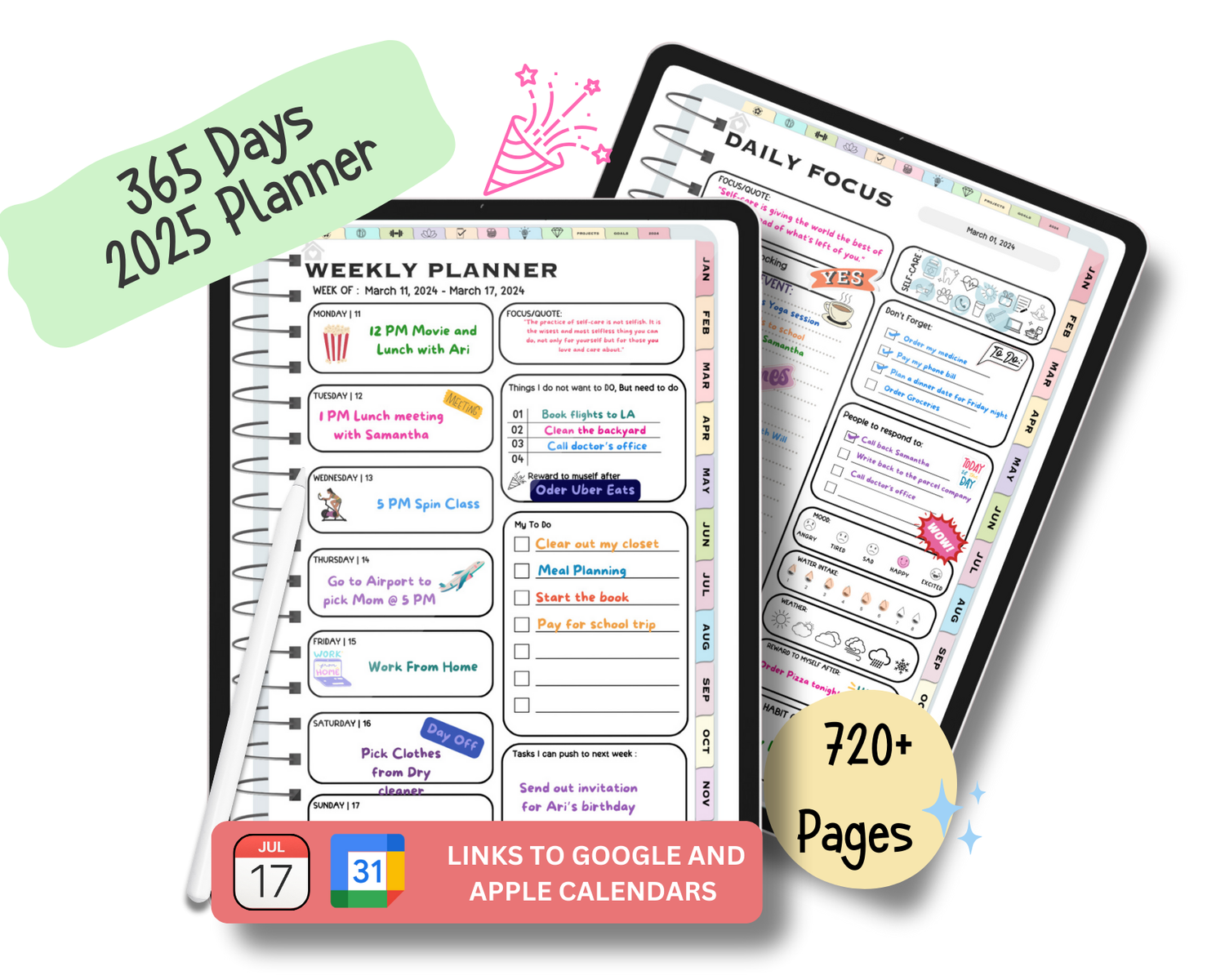
Brain Wave Focus 365 Days ADHD Digital Planners - Out now!
- Based on science (with explanation on how your brain works)
- Digital (Apple, Android , Windows Compatible)
- Made by an ADHD Brain
- Custom Designed to help you stick with it!
- Lifetime Updates for 2025 & beyond!
